Callpop
for
myServicePRO and APPrentice


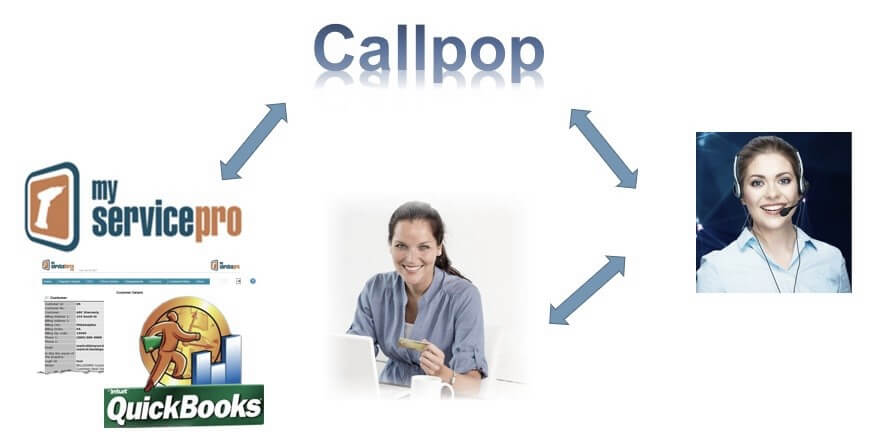
Opens on Desktop with Incoming Call
Quick Click buttons – left to right
Standard labels that come with Callpop are